우리 작은 아이의 유별난 사춘기로 4년전 학교 담임 선생님의 호출이 있으셔서 담임선생님의 수업시간 관계로 상담선생님 이셨던 이봉임선생님을 처음 만나게 되었습니다. 아이의 담임선생님께서 상담실의 문을 여는순간 부터 저도모르게 울컥하고 눈물이 쏟아졌습니다.제 운명의 전환점이 되기위한 시작점이 였을까요?
근 1년에 걸쳐서 매주 한번씩 변함없이 만나주신 이봉임선생님 덕분에 저의 잃어버렸던 어린시절의 아픔과 외로움 그리고 애어른처럼 살았던 저의 옛모습을 볼수있게 되었습니다.
막내였던 저는 부모님과 언니,오빠들에게 늘 순종할 수 밖에 없었던 제 지나온 삶을 뒤돌아보며 얼마나 많은 눈물을 흘렸는지 모릅니다.
그런데 놀랍게도 제가 흘린 눈물보다 이봉임 선생님이 더 많이 눈물을 흘리시는걸 보며 마음에 많은 위로를 받았습니다.
이렇게 훌륭하게 상담자의 마음을 이해해주시며 감싸주시는분도 드물다는 생각이 들어 많은 분들께 이봉임선생님과의 상담을 적극 추천하는 바입니다.^^

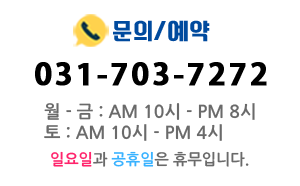
반갑습니다.
바쁜 시간 쪼개어 마음을 내어 주심에 그저 감사하다는 말 밖에 드릴게 없음이 안타깝네요.
세실리아님이 제게 받은 영향만큼, 저도 좋은 영향을 받았구나를 깨닫게 되는 시간입니다.
삶의 길동무로 계셔주심에 감사를 표합니다.